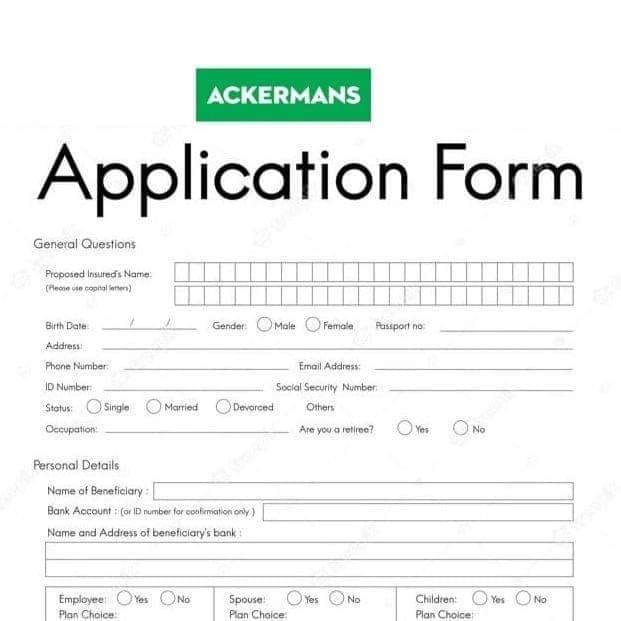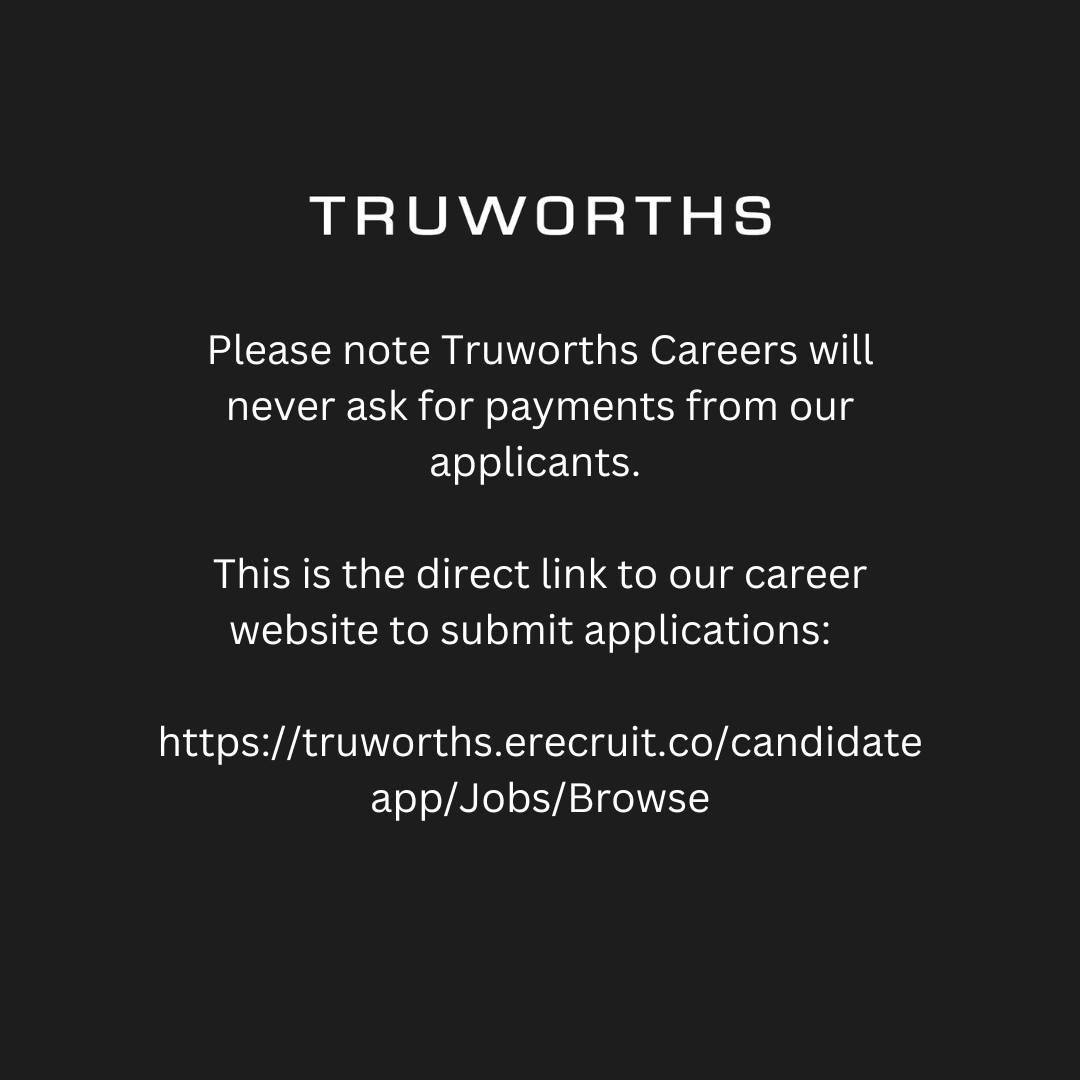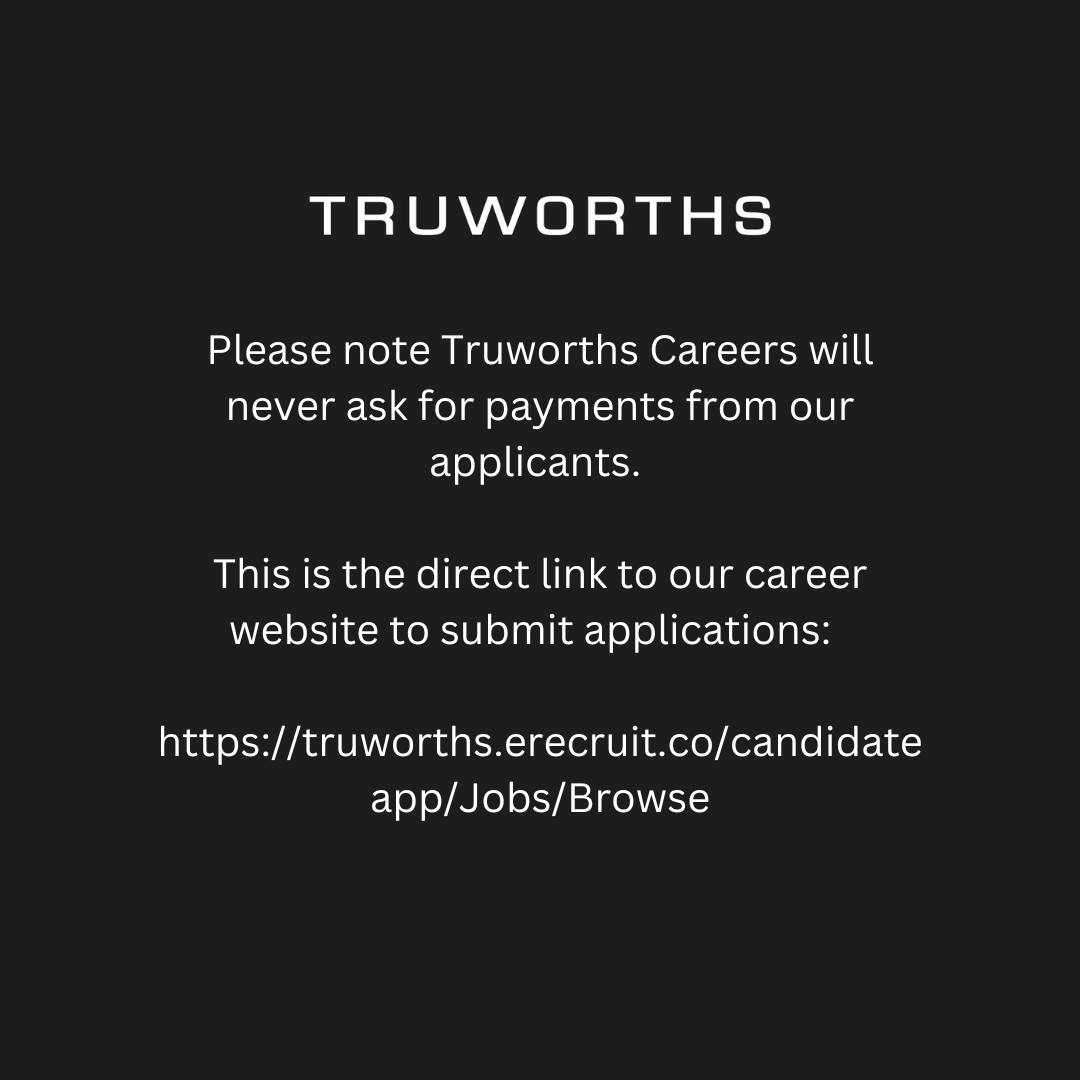Grant Payment Dates For 2024 – Sassa Payment Dates
Grant Payment Dates For 2024 – Sassa Payment Dates South African Social Security Agency – Social Grant Increases Sassa grants are expected to increase on 1 April 2024 and again on 1 October 2024. Finance...